Step-2: Create Record Definition
To create Record Definition
1.) Select File, New or click the New button on the Application Designer toolbar.
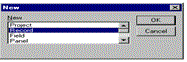
2.) Select Record and click OK.
A record definition window is displayed in the object workspace.
Your workspace is designed to build a list of fields in a record definition.
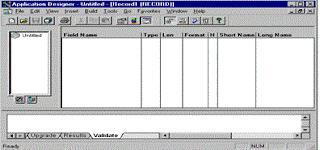
To open an existing record definition
1.) Select File, Open or click the Open toolbar button to open an existing record definition.
2.) Select Record from the Object Type list and then click Select.
The Open Object dialog is displayed.
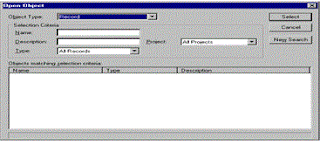
3.) In the Open Object dialog enter the first letter of the record you are searching for and click Select.
PeopleTools will search for all existing records starting with that letter.
For example, if you press P, you will see a display all of the record definitions that begin with that letter.
4.) You can further narrow the search criteria by specifying Type and/or Project.
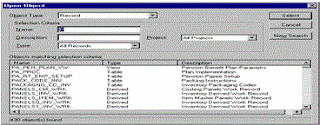
5.) You can also open an existing record from the project tree view by double clicking each node.
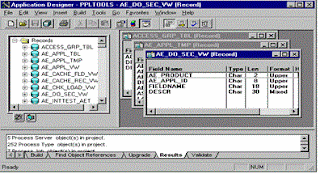
To create Record Definition
1.) Select File, New or click the New button on the Application Designer toolbar.
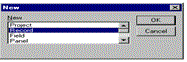
2.) Select Record and click OK.
A record definition window is displayed in the object workspace.
Your workspace is designed to build a list of fields in a record definition.
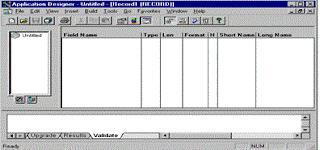
To open an existing record definition
1.) Select File, Open or click the Open toolbar button to open an existing record definition.
2.) Select Record from the Object Type list and then click Select.
The Open Object dialog is displayed.
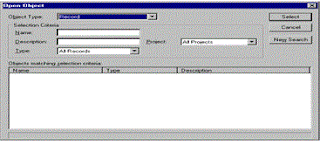
3.) In the Open Object dialog enter the first letter of the record you are searching for and click Select.
PeopleTools will search for all existing records starting with that letter.
For example, if you press P, you will see a display all of the record definitions that begin with that letter.
4.) You can further narrow the search criteria by specifying Type and/or Project.
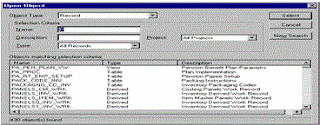
5.) You can also open an existing record from the project tree view by double clicking each node.
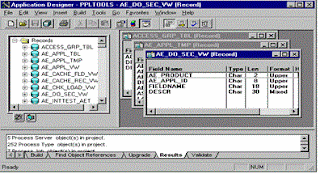

No comments:
Post a Comment