PRESENTATION LAYER
Presentation Layer Mappings
Presentation Layer objects map to objects in the BMM layer.
Presentation Layer Objects:

1. Subject Area (Called as presentation catalog in 10g)

2. Presentation Table


3. Presentation Column


4. Hierarchy object (Newly introduced in 11g)
How to Build Presentation Layer:
To build the Presentation layer of a repository, you need to perform following steps:

- Presentation layer is the only layer visible to end users (Report Developer or clients).
- Presentation layer is the second layer in the repository development.
- Exposes only the data meaningful to the end users.
Presentation Layer Mappings
Presentation Layer objects map to objects in the BMM layer.
- Subject Area map to Business Model.
- Presentation table map to Logical Tables.
- Presentation columns map to Logical Columns.
Presentation Layer Objects:

1. Subject Area (Called as presentation catalog in 10g)

- One single Subject Area must be populated with content from a single business model and not from multiple business models.
- Multiple Subject Area can reference same/common business model.
- Different Subject Areas can be created to serve different set of user communities.
2. Presentation Table

- Organizes presentation columns into categories that end users understand.
- May contain columns from one or more logical tables.
- Can be modified independently of logical tables.
- Can be created:
- Automatically by dragging logical tables from BMM layer.
- Manually in the presentation layer.
2.1 Nested Presentation Tables

- Give the appearance of nested folders in Oracle BI application browser interface.
- Prefix the name of the presentation folder to be nested with a hyphen and a space (- )..
- Prefix the name of the presentation folder to be nested with a hyphen and a greater then symbol (->). space.
- Place it after the folder (Presentation Table) in which it nests.
- Mention the name of the nested table (Sub folder). Make sure to specify either -> or - in the description.
- Click OK and then OK again.
- Drag and drop all the presentation column/measure from presentation table to nested table.
- Move nested table (Sub folder) below the parent presentation table (Parent folder).
3. Presentation Column


- Define the columns used to build queries in the Oracle BI user interface.
- Map to logical columns in the BMM layer.
- Can be created:
- Automatically by dragging logical tables oor columns from BMM layer.
- Manually in the presentation layer
- Keep track of any changes to Present layer objects.
- Applicable for both presentation table & presentation columns.
- As you can see in above screenshot SAL Column renamed to Salary has been tracked by Alias.
4. Hierarchy object (Newly introduced in 11g)
- Used for Drill down Drill up analysis in business.
How to Build Presentation Layer:
To build the Presentation layer of a repository, you need to perform following steps:
1.) Create a new Subject Area.
Refer above notes.
Refer above notes.
2.) Create and map Presentation Tables
Refer above notes.
Refer above notes.
3.) Create and map Presentation Columns
Refer above notes.
4.) Create Presentation Hierarchy
Will discuss later.
5.) Save & Validate the rpd
Will cover in next session.
6.) Deploying the rpd on BI servers and test the user interface in the Presentation Layer
Presentation layer objects define the interface that users see to query the data from the data sources. Below screenshot displays look & feel of presentation layer in BI application browser window after we deploy the rpd on BI servers.Refer above notes.
4.) Create Presentation Hierarchy
Will discuss later.
5.) Save & Validate the rpd
Will cover in next session.
6.) Deploying the rpd on BI servers and test the user interface in the Presentation Layer

Key points to remember while designing the presentation layer:
- Names cannot contain single quotation mark. The BI tool prevents it.
- Use of double quote mark is permitted but should be avoided.
- Keep presentation object names unique:
- Naming presentation columns the same as presentation tables can lead to inaccurate results.
- Uniqueness allows SQL statements to be shorter because qualifiers are unnecessary.
- Eliminate unnecessary objectc to reduce confusion.
- Keep names short to save space on reports.




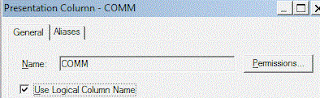
No comments:
Post a Comment