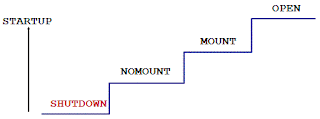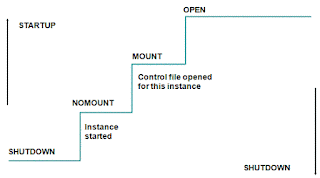PROJECT MANAGEMENT - KNOWLEDGE AREAS & PROCESS GROUPS
KNOWLEDGE AREAS
As per PMI (Project Management Institute) below are the 9 Knowledge Areas for a Project Manager to manage the projects.
1. Integration Management
2. Scope Management
3. Time Management
4. Cost Management
5. Quality Management
6. Human Resource Management
7. Communication Management
8. Risk Management
9. Procurement Management
PROCESS GROUPS
Every Knowledge Areas has below mentioned 5 Process Groups.
1. Initiate
2. Plan
3. Execute
4. Monitor & Control
5. Close
KNOWLEDGE AREAS
As per PMI (Project Management Institute) below are the 9 Knowledge Areas for a Project Manager to manage the projects.
1. Integration Management
2. Scope Management
3. Time Management
4. Cost Management
5. Quality Management
6. Human Resource Management
7. Communication Management
8. Risk Management
9. Procurement Management
PROCESS GROUPS
Every Knowledge Areas has below mentioned 5 Process Groups.
1. Initiate
2. Plan
3. Execute
4. Monitor & Control
5. Close